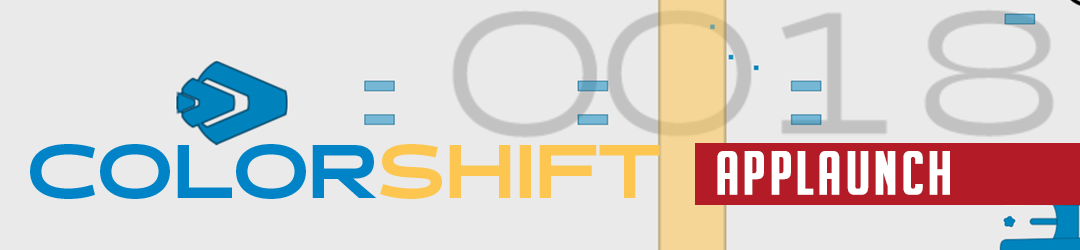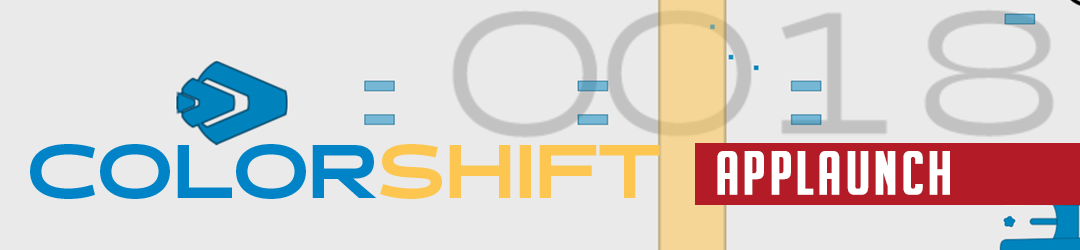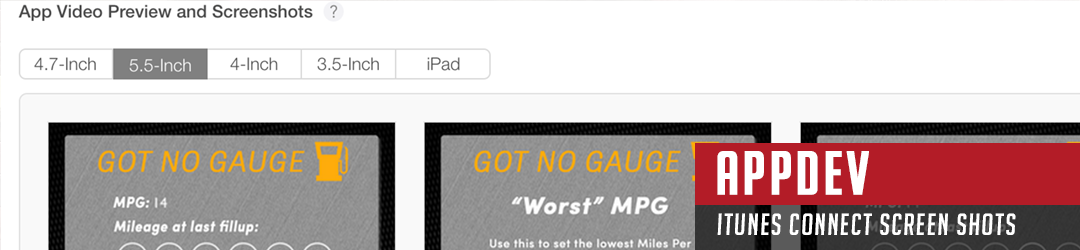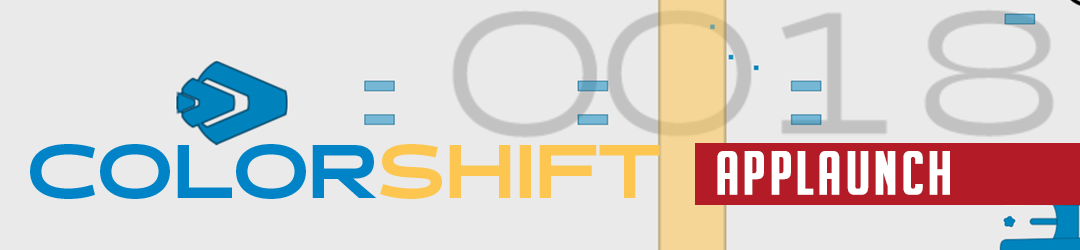
by avanrossum | Aug 6, 2015 | App Development
ColorShift is Here! Today, we here at Testament Creative are proud to announce that we are launching ColorShift! It’s available in the Apple App Store right now and is on sale for the low low price of only ninety-nine cents! That’s right! You, too, can own a digital piece of history, as everything that happens, is, indeed, a piece of history! So what are you waiting for… download it today! Or don’t – we’re not your boss. But we’d really like you to… In case you haven’t seen the video on our marketing page, here’s a preview of ColorShift: ColorShift is a challenging, side-scrolling shoot-em-up game where you must match the color of your ship to the enemies to shoot them and walls to pass through them. You’ll need quick reflexes, and agile fingers to win! Oh – and be ready for the big surprise ending 😉 ColorShift – download it today on Apple iOS...

by avanrossum | Aug 2, 2015 | App Development
Hate running out of gas? So do we. We here at Testament Creative make lots of big things and that requires a reliable truck to cart them around in to the various installation locations. Not wanting to deal with another car payment, we opted instead to purchase an older truck. 30 years older, in fact. Meet Bess: A delightfully old 1985 Dodge D150 with the Prospector trim package, purchased for the wonderfully reasonable price of only $1375. Unfortunately, with age, comes a few age related problems – namely a busted gas gauge. Well, rather than just trying to do the math, and inevitably ending up stranded, we opted instead to just write an app to do it for us! Meet Got No Gauge! Got No Gauge will help you figure out what mileage you need to be on the watch for, so that you don’t find yourself stranded! Coming soon to the app store – under review by Apple now! Check out the app page here: Got No...
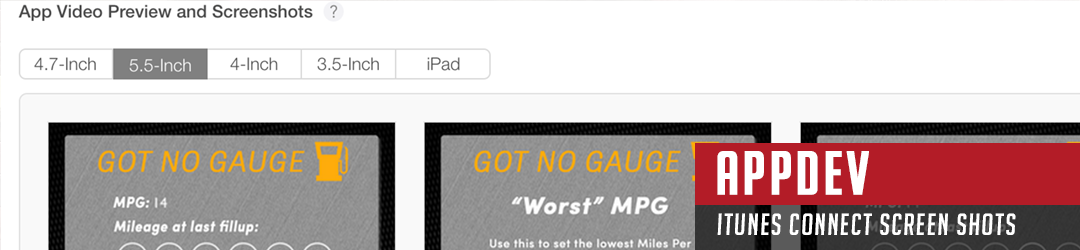
by avanrossum | Jul 28, 2015 | App Development
You can skip all this drivel and jump straight to the sizes. We here at Testament Creative put out games and apps, both for iOS/android devices and for the Mac (though we’ve been a bit behind in actually building that section of the site. Sorry about that.). One of the more frustrating and time consuming aspects of this is building app screenshots for iOS devices, as Apple has strict requirements when it comes to what you can post as your screenshots. Unfortunately, their listing of requirements in the developer portal is… impossible to read easily, and it’s easy to forget what you need to send to iTunes Connect. Or are we calling it tunes connect or music or connect now? You know what? I think i actually like connect, even if it’s not something that they are doing (yet). It’s simple, and I’m all for making strange symbols a common addition to punctuation. Personally, I love the interrobang, and if you’re not familiar with that, it’s the positively delightful love-child of a question mark and an exclamation point. Use it to scream your questions on a computer without caps, because as we all know, typing in all caps is a good way to let everyone know that you’re still stuck in the paleolithic era. But I digress. Testament Creative doesn’t really do any writing, so that nonsense above is completely irrelevant. Except the Interrobang. Use it. Do you understand me‽ Wait a minute. The actual topic of this post is app screenshot sizes. That being said, we here at TestCre (no? Ok, we’ll work on the abbreviation) make a lot of apps for mobile devices,...