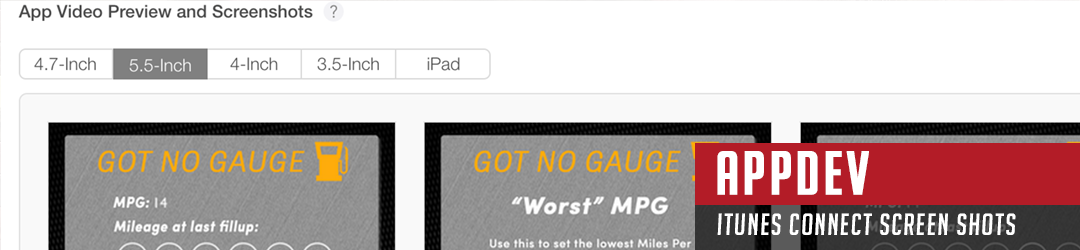You can skip all this drivel and jump straight to the sizes.
We here at Testament Creative put out games and apps, both for iOS/android devices and for the Mac (though we’ve been a bit behind in actually building that section of the site. Sorry about that.). One of the more frustrating and time consuming aspects of this is building app screenshots for iOS devices, as Apple has strict requirements when it comes to what you can post as your screenshots. Unfortunately, their listing of requirements in the developer portal is… impossible to read easily, and it’s easy to forget what you need to send to iTunes Connect.
Or are we calling it tunes connect or music or connect now?
You know what? I think i actually like connect, even if it’s not something that they are doing (yet). It’s simple, and I’m all for making strange symbols a common addition to punctuation. Personally, I love the interrobang, and if you’re not familiar with that, it’s the positively delightful love-child of a question mark and an exclamation point. Use it to scream your questions on a computer without caps, because as we all know, typing in all caps is a good way to let everyone know that you’re still stuck in the paleolithic era.
But I digress. Testament Creative doesn’t really do any writing, so that nonsense above is completely irrelevant. Except the Interrobang. Use it. Do you understand me‽
Wait a minute. The actual topic of this post is app screenshot sizes.
That being said, we here at TestCre (no? Ok, we’ll work on the abbreviation) make a lot of apps for mobile devices, and making those apps requires screenshots for each of the stores, and Apple, for the sake of presenting the user with ‘an accurate demonstration’ of the app’s performance on their device (thbbbbpt) requires that you upload screenshots that are of every device.
We don’t have an iPhone 3G (or even a functional 4!) lying around because money, so that’s not practical. So we’ll typically just resize the images we take from devices such as the 6 and 6+, you know, modern devices.
But, the developer portal doesn’t exactly present those standards in an easily readable manner. Because Apple.
So, here, below, you’ll find the actual screenshot sizes that are required by Apple when posting your apps to the app store. We’ll even soon be including a handy-dandy PDF that you can download and keep for yourself. Oh, and it’s (completely) free, and doesn’t require signing up for a stupid mailing list like some sites.
Oh, and thorn (Þ) is cool too.
iTunes Connect Screenshot sizes
3.5″
iPhone 4/4s
Pixel Dimensions, fullscreen:
640 x 960
960 x 640
Status Bar Removed:
640 x 920
920 x 640
4″
iPhone 5/5s
Pixel Dimensions, fullscreen:
640 x 1136
1136 x 640
Status Bar Removed:
640 x 1096
1096 x 640
4.7″
iPhone 6
750 x 1334
1334 x 750
5.5″
iPhone 6 Plus
1242 x 2208
2208 x 1242
iPad
ANY of the following sizes:
No Status bar:
1024 x 748
2048 x 1496
768 x 1004
1536 x 2008
Full Screen:
1024 x 768
2048 x 1536
768 x 1024
1536 x 2048
Additional Information about Images
Images must:
- Be 72-DPI, RGB, flattened (if PNG), with no transparency (if PNG)
- Be “High-Quality” PNG or JPG (not sure what the line is for ‘high-quality’, just set to max when exporting)
- not include a status bar. It’s rare, but apps do get rejected for showing the carrier and time.
App “Preview” (Video) Requirements
This gets a bit technical. If you have questions, feel free to comment below – we’ll try to help to some extent…
Yes – you have to build preview videos in the native device resolution for each device. Yes it sucks if you’re a small shop. Yes, it’s perfectly acceptable to just make a preview video for one or two newer devices and forget about the rest.
- Bit Rate: 10-12 MBPS
- Max Frame Rate: 30FPS
- Audio: Stereo, 256kbps AAC, 44.1/48khz
- Extension: .mov, .mp4, .m4v
- Max Size: 500MiB
- Min Length: 15 sec
- Max Length: 30 sec
When you set your poster frame (the image that appears under the play button on the store) be happy with it. It’s locked on app approval, and can’t be changed without submitting a new build.
5 Series
Accepted Landscape Res:
1920 x 1080
1136 x 640
Accepted Portrait Res:
1080 x 1920
640 x 1136
iPhone 6
Accepted Landscape Res:
1334 x 750
Accepted Portrait Res:
750 x 1334
iPhone 6 Plus
Accepted Landscape Res:
1920 x 1080
Accepted Portrait Res:
1080 x 1920
iPad
Accepted Landscape Res:
1200 x 900
Accepted Portrait Res:
900 x 1200