
Coming soon to the Apple iOS App Store
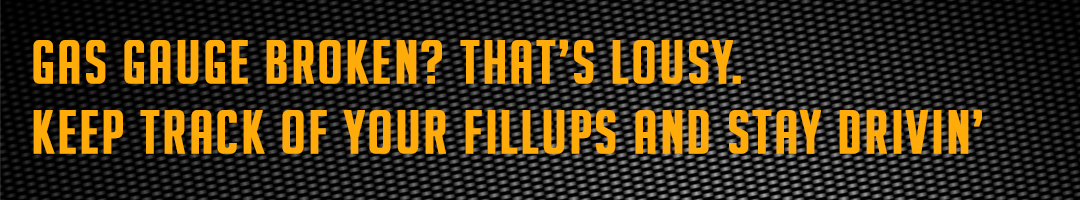
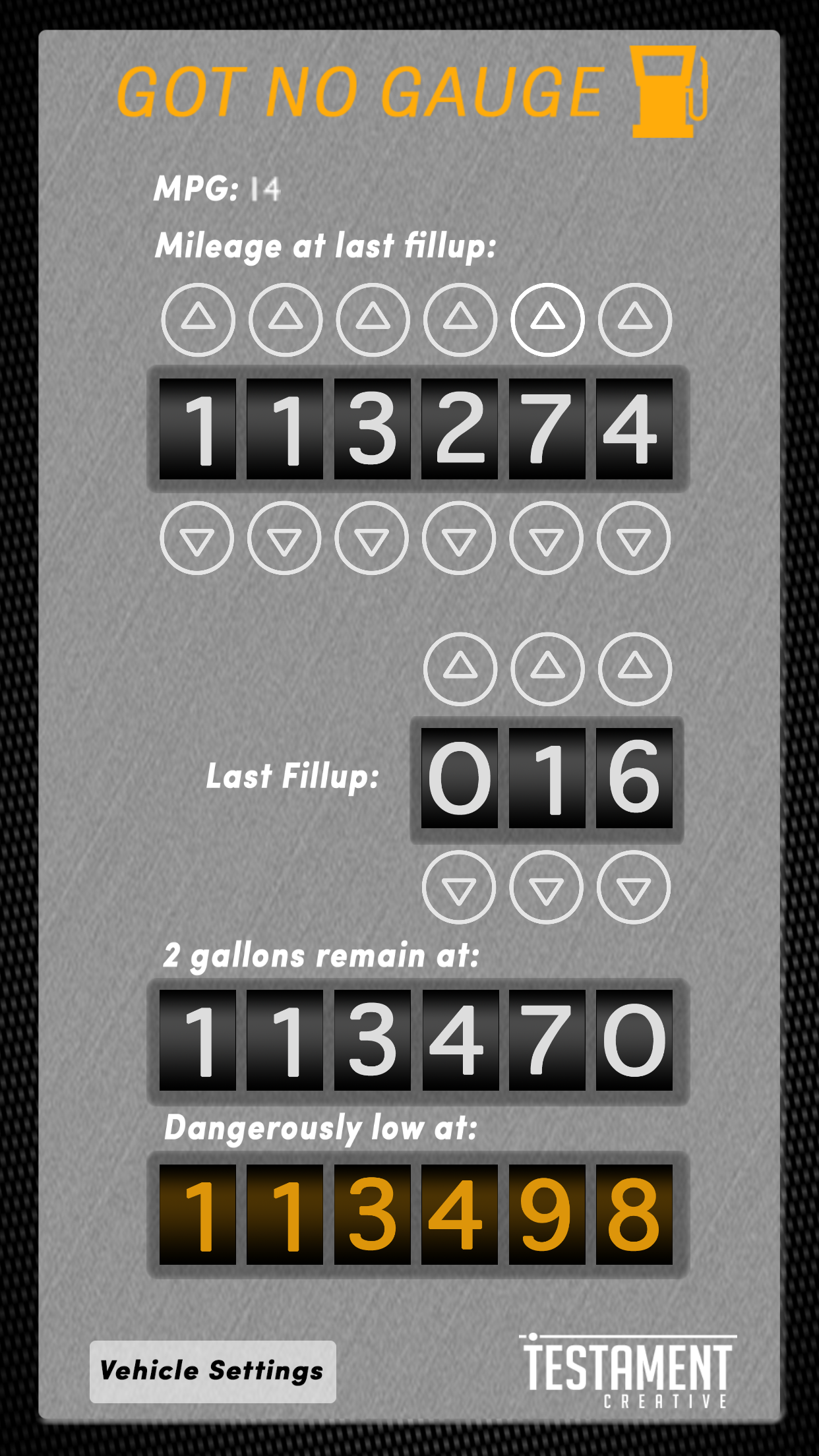
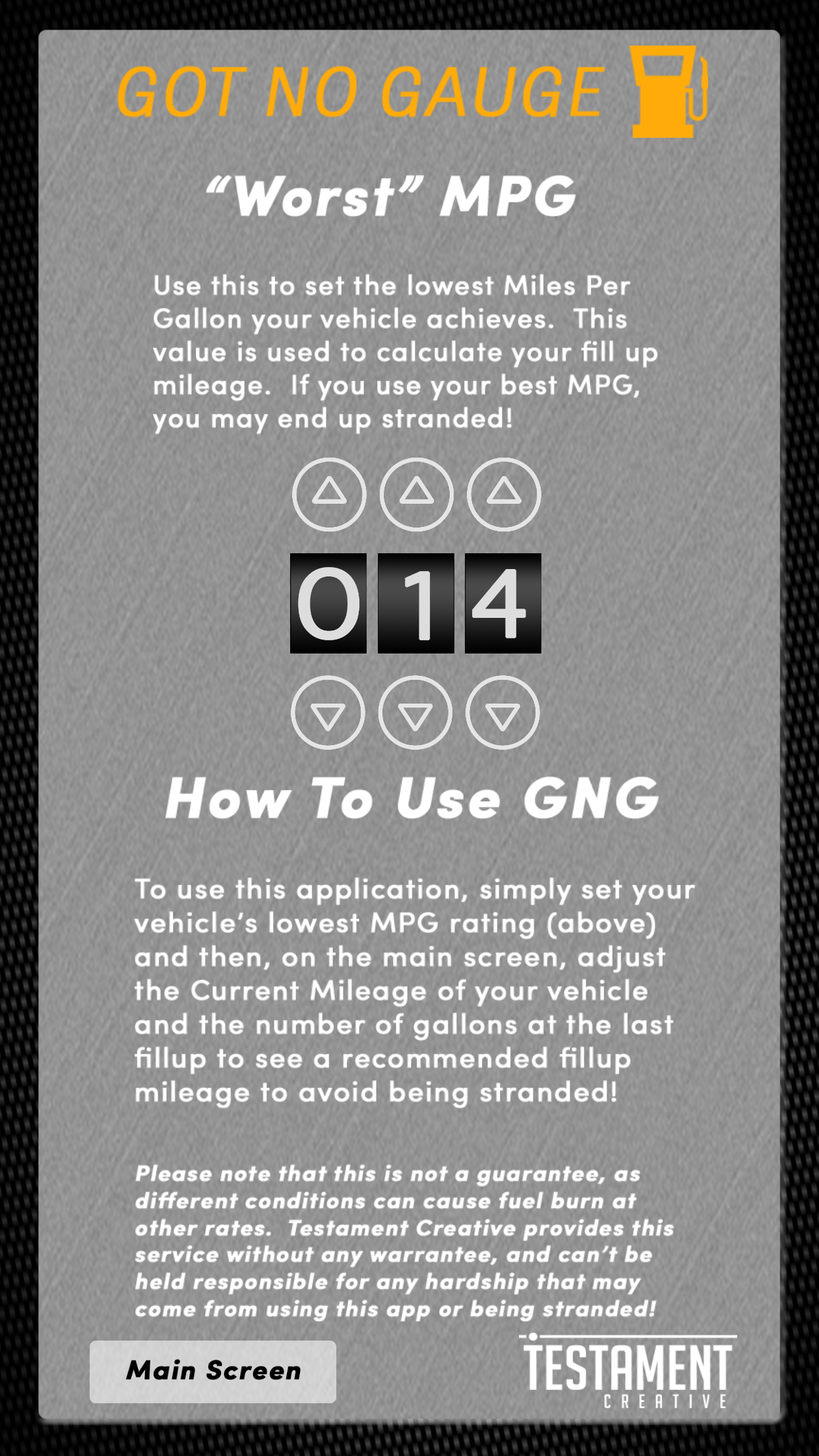
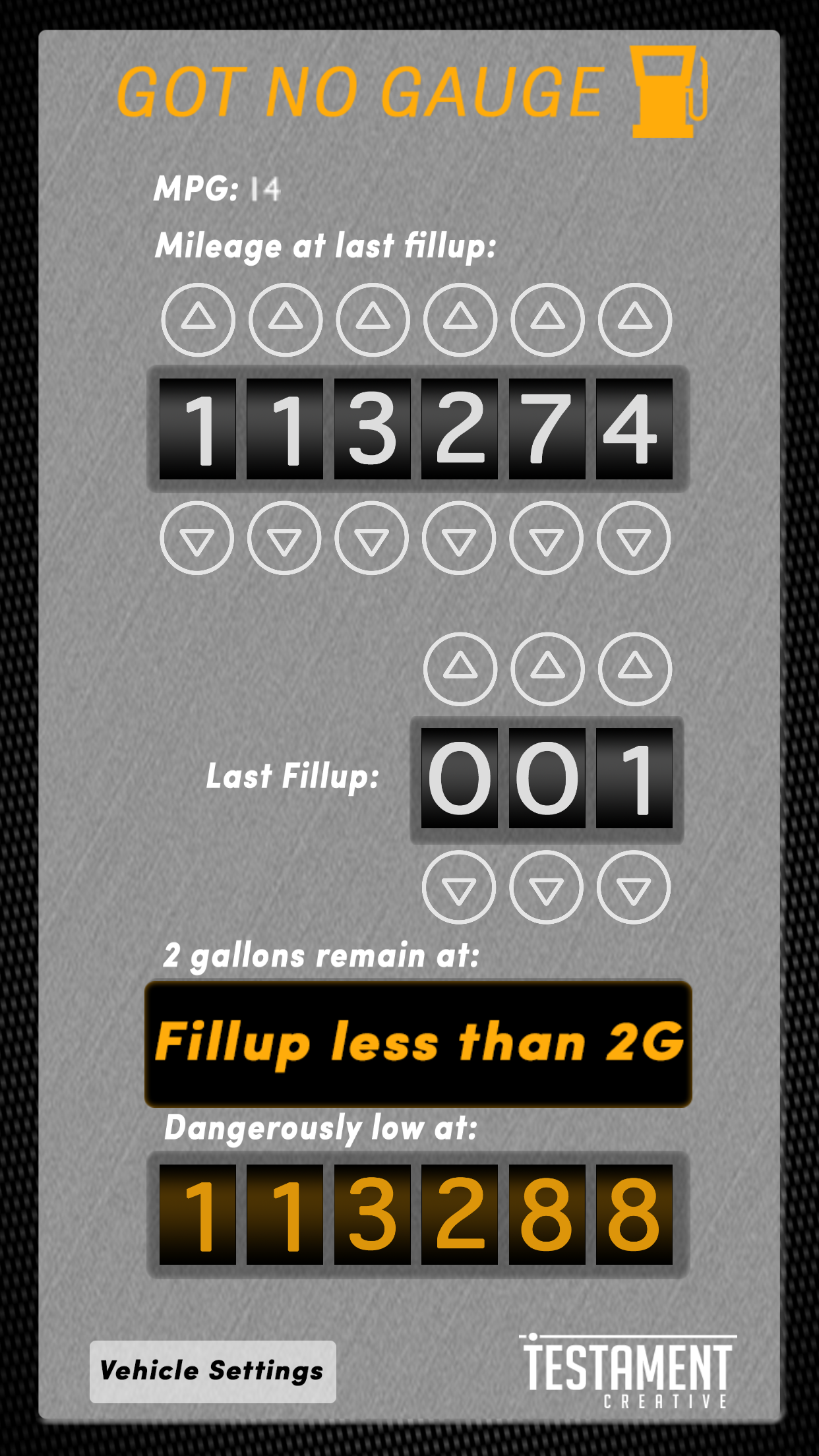
Let Me Tell You A Story
It’ll be short. I promise.
Meet Jim. Jim has an old car. The gas gauge always reads ‘full,’ and because he always tried to do the mileage math in his head, he ran out of gas all the time. He was late for his own wedding because he was stranded on the side of the road. “I could have sworn i needed to fill up at 134899” he said to himself. Turns out it was 134889. His fiancé thought he got cold feet and fell in love with his best man instead.
The end.
Don’t be Jim. Get to your wedding on time. Use Got No Gauge.
Don’t run out of gas!
Simply set your vehicle’s mileage when you fill’er’up, and set the gallons you’ve added, and the app will let you know what mileage you need to be on the look out for, so you won’t end up on the side of the road.*
Like we did.
All the time.
Because of that awful gauge.
*Testament creative can’t _guarantee_ you won’t be stranded. We can’t be held responsible for inaccurate MPG ratings, improper entry, or other errors. This application is provided as a helpful utility to assist you with avoiding being stranded due to a faulty gas gauge!
GNG uses conservative estimates with regards to computing milage to prevent giving the user too little ‘cushion’ with regards to the next fill up. You may eventually find yourself ‘filling up’ your tank over time. Simply give your vehicle a complete fill up and mark it as a full tank to give yourself a complete start again!
